| NBIMS-US BEP Template (Excel) | The BEP Template is an excel spreadsheet that is used to create project specific BEPs. | Download
|
| NBIMS-US BEP Template (PDF) | This is the PDF version of the NBIMS-US BEP Template | Download
|
| NBIMS-US BEP Standard Tables | The NBIMS BEP Standard Tables is a compilation of the tables from the BEP Standard in excel format. They are provided for ease of use and adoption among project teams. | Download
|
| NBIMS-US BEP Model Element Template (MET) – Buildings | The Model Element Table documents the necessary geometry and non-graphic data of individual model elements use in an Information Exchange for buildings. | Download
|
| NBIMS-US BEP Model Element Template (MET) – Infrastructure | The Model Element Table documents the necessary geometry and non-graphic data of individual model elements use in an Information Exchange for infrastructure. | Download
|
| RFP BEP JSON Schema | A JSON data schema file containing all required BEP elements for the Owner RFP BEP and all other optional elements. | Download
|
| Proposal BEP JSON Schema | A JSON data schema file containing all required Proposal BEP elements for the proposal BEP and all optional elements. | Download
|
| Project BEP JSON Schema | A JSON data schema file containing all required Project BEP elements for the project BEP and all optional elements. | Download
|
| BIM Process Map Templates | The BIM Process Map Template file includes a template process map for Level 1 and each of the Level 2 BIM uses contained within the NBIMS-V4 BIM Uses module. The file is in draw.io format, which can be opened at https://diagrams.net or from the open-source draw.io application. | Download
|
| BIM Process Shape Library | The BIM Process Shape Library is a library of objects that you can load to create new processes and elements in the draw.io open-source application or when using diagrams.net. | Download
|
| BIM Process Mapping Introduction Video | This video link provides a brief (10 minute) indroduction to using the BIM Process Map Templates and Shape Library using the draw.io application or diagrams.net website. | View
|